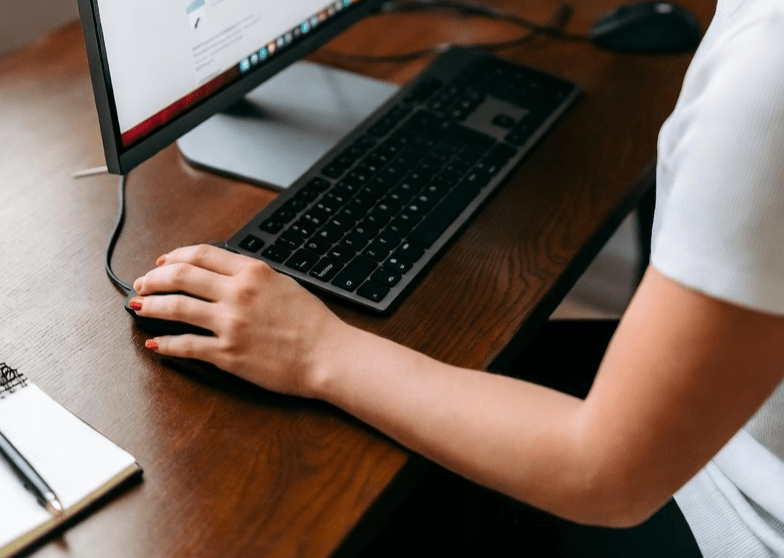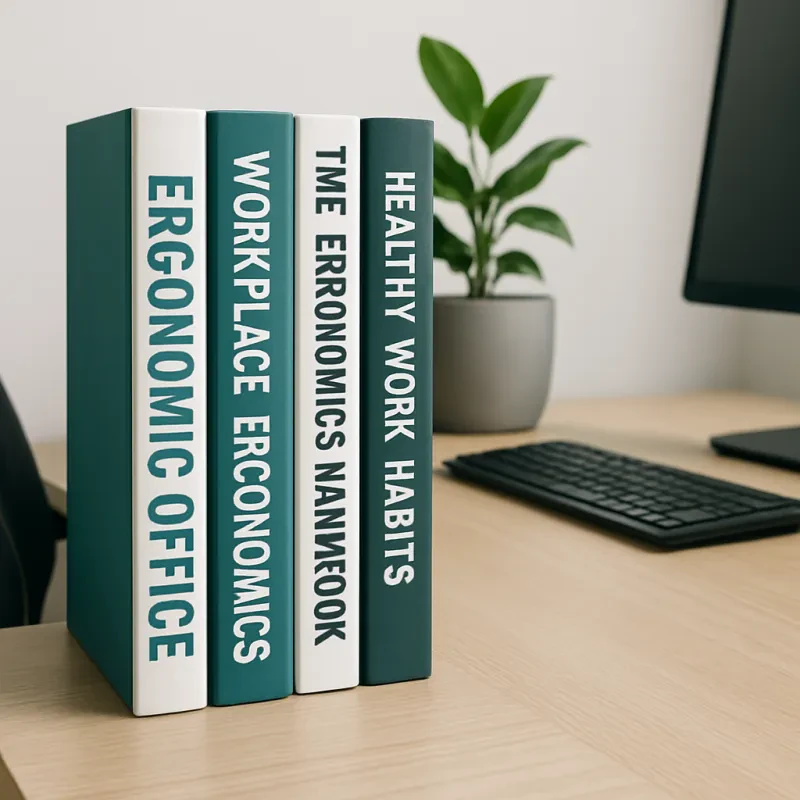Picture this: You're deep into a spreadsheet crunch, fingers flying, but halfway through, your right hand is doing Olympic-level stretches just to hit the numpad. Your left wrist? It's twisted like a pretzel, screaming for mercy. If you're left-handed, this isn't drama—it's daily life on a standard keyboard. These right-biased designs force about 10-15% of the population (that's you, southpaws) into unnatural contortions that sap energy, spawn errors, and invite injury. Enter left-handed keyboards: mirrored layouts that put your dominant hand in the driver's seat. No more cross-body acrobatics. Just smoother flows, sharper focus, and wrists that stay happy longer.
The science is solid. Left-handers using right-oriented tools show elevated risks for repetitive strain injuries (RSIs), with studies linking asymmetric layouts to higher muscle loading on the non-dominant side. But flip the design, and the benefits stack up fast. We're talking reduced fatigue, quicker typing, and long-term joint protection—all backed by ergonomics research. Let's break it down, with real-world perks tied to actual products from Comfy Home Office—and a few stories from fellow lefties who've made the switch.
1. Slash Fatigue and Unlock Marathon Sessions
Fatigue isn't just annoying; it's a productivity killer. On a standard board, your left hand handles the bulk of letters while your right juggles numbers and navigation—often reaching clear across the keyboard. That constant crossover builds tension in your shoulders, neck, and forearms. Left-handed keyboards relocate the numpad to the left, letting your stronger hand dominate without the stretch.
Take the Evoluent R3K. Despite the "right-hand" in its name (a quirky naming convention), its left-side numpad is a lefty lifeline for data entry pros. Pair it with low-profile keys and a slight curve, and you're in neutral territory. For a more tactile punch, the Left-Handed Cherry MX Red uses linear switches that require just 45g of force per press—light enough to glide through hours without finger burnout.
Research quantifies the difference. In a study tracking upper-extremity postures during computer work, left-handed setups reduced shoulder flexion and abduction by 10-15 degrees and wrist extension by 5-7 degrees compared to standard keyboards. Participants reported lower discomfort after a month, completing tasks 8-12% faster due to sustained energy. Another trial on ergonomic vs. conventional keyboards found muscle strain in the hands dropped 20-30% with specialized designs, thanks to even load distribution. Translate that to your day: Fewer coffee breaks to shake out cramps means more time in the zone, whether you're coding, writing reports, or managing emails.
Real lefties feel it too. Sarah, a graphic designer from Seattle, shared: "I used to end my days with throbbing forearms after editing in Photoshop. Switched to a left-numpad setup, and suddenly I could pull all-nighters without the ache. It's like my hand finally got the memo that it's in charge." Or take Mike, a freelance writer: "Standard keyboards turned my pinky into a contortionist for the Shift key. Now? I hammer out 2,000 words before lunch, no drama."
It's not just about endurance; it's reclaiming those stolen minutes. Imagine powering through a 3-hour editing session without your hands begging for a timeout. That's the quiet win left-handed boards deliver.
2. Boost Speed and Accuracy—Because Typos Aren't "Character Building"
Speed demons, listen up. Typing isn't a sprint; it's a rhythm game. Standard keyboards disrupt lefties by forcing the dominant hand into secondary roles, leading to hesitant reaches and off-target strikes. A mirrored layout rewires that: Home row centered for your left, arrows and modifiers intuitively placed. Muscle memory kicks in faster, and errors plummet.
The Ergonomic Left-Handed Keyboard with 8 Hotkeys shines here. Those programmable hotkeys? Map your go-tos—like undo, save, or app launches—to single taps. No more hunting or shifting hands. It's like giving your workflow a turbo button.
Data doesn't lie. Ergonomic keyboard interventions in office settings showed typing speeds maintaining or rising 5-10% post-adaptation, with mistake rates falling 15% from fewer awkward extensions. For left-handers, this aligns with broader findings on postural symmetry: Neutral hand positions cut cognitive load from compensating for poor design, sharpening output in precision tasks like programming or data analysis.
Anecdotes echo the stats. Alex, a software engineer, laughed about his old setup: "I'd fat-finger the numpad so often, my code had more bugs from typos than logic errors. Mirrored keyboard? My WPM jumped 15 words, and pull requests got cleaner overnight." Then there's Jenna, an accountant: "Crunching numbers meant constant right-hand gymnastics. Now with the numpad on my side, spreadsheets fly—fewer corrections, more coffee time."
Think of it in real terms. A 10% error drop on a 5,000-word document saves 10-15 minutes of proofreading. Over a week? That's an extra lunch break or early logout. And for gamers or creators who live on shortcuts, those hotkeys turn complex sequences into effortless flicks—pure efficiency.
3. Shield Your Wrists from the Silent Threat of RSIs
Here's the sobering part: RSIs creep up quietly. That nagging wrist twinge today could be full-blown carpal tunnel tomorrow. Standard keyboards exacerbate this for lefties by promoting ulnar deviation—bending the wrist sideways to reach keys. Over time, it compresses nerves and inflames tendons.
Left-handed designs counter with straight-ahead alignment, often adding split sections, tenting, or palm rests for zero-deviation typing. The Evoluent R3K's curved profile, the Cherry MX Red's low actuation, and the 8-hotkey model's compact form all prioritize this.
Biomechanical studies hammer it home. Mirrored and split keyboards lower carpal tunnel pressure by 20-40% by maintaining wrists near 0° extension—well under the 30 mmHg danger zone for nerve compression. In longitudinal research spanning 30 months, users of ergonomic alternatives saw RSI symptoms halve (25-50% reduction), halting progression to chronic issues.
Lefty stories drive it home. Tom, a video editor, recalled: "Years on a regular board left me with wrist braces at 28. Ditched it for a mechanical lefty model—pain gone in weeks, and I haven't missed a deadline since." Emily, a teacher grading online: "Typing feedback used to inflame my tendons. The switch felt like upgrading from a rusty bike to an e-scooter—smooth, painless, and way faster."
Prevention beats cure. Lefties in high-input jobs (think accountants, writers, devs) report fewer sick days and sustained performance. It's investing in your body's longevity—because a career cut short by pain isn't winning.
Beyond the Basics: Customization and Variety for Every Lefty
Not all left-handed keyboards are created equal, and that's a feature, not a bug. Membrane types offer whisper-quiet operation for open offices or late-night grinds. Mechanical switches like Cherry MX Red provide that satisfying feedback without the clack overload. And for macro masters, programmable keys let you build a command center tailored to your apps—Photoshop brushes, Excel formulas, or code snippets at your fingertips.
Ergonomics evolve too. Many include adjustable heights, negative tilt to open the wrist angle, or even wireless freedom to declutter your desk. The key? Match the board to your habits. Spreadsheet warrior? Prioritize that left numpad. Shortcut fiend? Go hotkey-heavy. Quiet typist? Membrane all the way.
Studies on user adaptation show most lefties hit peak comfort in 1-2 weeks, with benefits compounding over months. It's not a gimmick; it's a smart upgrade.
The Bigger Picture: Left-Handed Tech in a Right-Dominated World
Lefties have adapted to scissors, can openers, and notebooks for ages. Keyboards shouldn't be another compromise. Embracing specialized gear isn't special treatment—it's equity. Companies investing in inclusive designs see happier, more productive teams, with lower turnover from discomfort-related burnout.
If you're on the fence, start small. Test one of the models linked here. Track your typing speed (tools like TypingTest.com), note fatigue levels, and watch errors dip. The data will convince you faster than any pitch.
Pick Your Perfect Left-Handed Match
- Budget and subtle: Ergonomic membrane with hotkeys for everyday ease.
- Tactile thrill: Cherry MX Red mechanical for responsive, low-fatigue clicks.
- Numpad ninja: Evoluent R3K for seamless number-crunching.
Dive into the options at Comfy Home Office. Swap the struggle for seamless, and watch your output soar. Your future self—and that ambitious project list—will be glad you did.