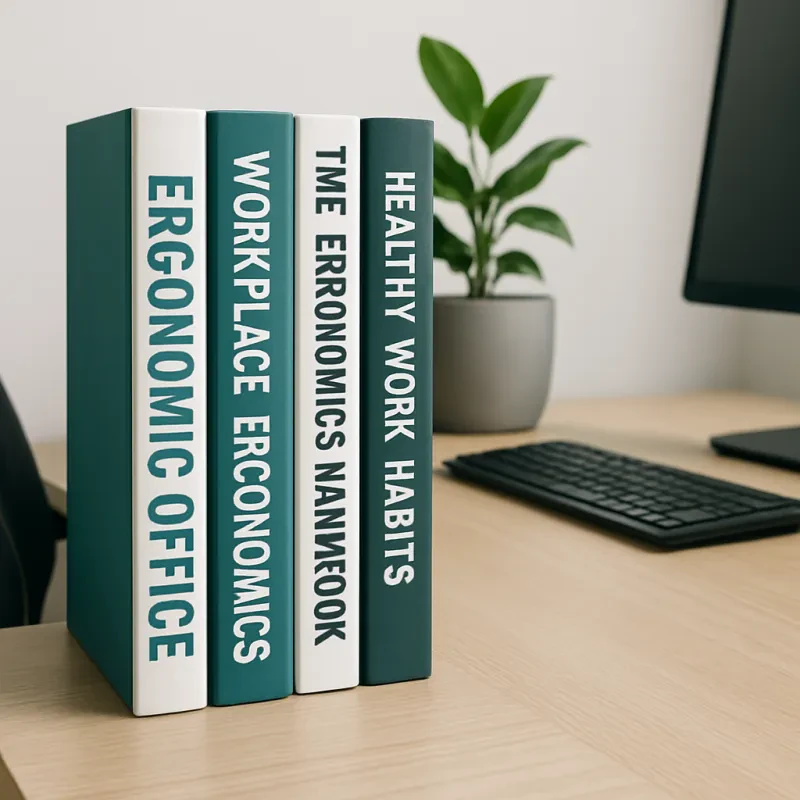If you've ever felt wrist pain or discomfort after a long day at the computer, you're not alone. Repetitive strain injuries (RSIs), carpal tunnel syndrome, and general wrist fatigue are increasingly common—especially for remote workers, gamers, and anyone spending hours at a desk. The good news? Ergonomic mice like vertical mice and trackball mice can offer relief. But which one is better for wrist health?
Let’s dive into how they work, their pros and cons, and who each one is best for.
What Is a Vertical Mouse?
A vertical mouse is exactly what it sounds like—a computer mouse designed to be held in a more natural, handshake-like position. Instead of resting your hand flat on a traditional mouse, your wrist and forearm remain in a neutral, vertical posture.
How It Helps:
This design reduces pronation (the twisting of the forearm), which can ease pressure on your wrist joint and the median nerve—one of the major contributors to carpal tunnel syndrome.
Common Features:
-
Ergonomic contours that support the palm
-
Thumb rest for added control
-
Buttons placed to avoid finger strain
-
Wired or wireless options
What Is a Trackball Mouse?
A trackball mouse stays stationary while you control the cursor by rolling a ball with your thumb or fingers. There’s no need to move your arm or wrist, which can be a huge advantage for people with mobility issues or chronic pain.
How It Helps:
Since the mouse doesn’t move, your wrist stays still. This minimizes repetitive motions and can significantly reduce the risk of RSI.
Common Features:
-
Large trackball for precise control
-
Ambidextrous or hand-specific designs
-
Customizable buttons
-
Great for small desk spaces
Wrist Health Showdown: Vertical Mouse vs. Trackball Mouse
Let’s compare how these two stack up in terms of wrist health and overall comfort.
When to Choose a Vertical Mouse
Choose a vertical mouse if:
-
You experience wrist or forearm pain due to twisting
-
You prefer a more intuitive feel (closer to a regular mouse)
-
You want to reduce pressure on the carpal tunnel area
-
You work in a medium to large workspace
Popular Picks:
When to Choose a Trackball Mouse
Choose a trackball mouse if:
-
You experience wrist or elbow pain from repeated movements
-
You have very limited desk space
-
You want to avoid all wrist movement altogether
-
You’re willing to adapt to a new way of controlling the cursor
Popular Picks:
Can You Use Both?
Absolutely. Many people switch between a vertical mouse and a trackball mouse depending on the task or their physical comfort. For example, you might use a vertical mouse for general work and switch to a trackball when your wrist feels fatigued or you're working on highly detailed tasks.
Final Verdict: Which One Is Best for Wrist Health?
There’s no one-size-fits-all answer. Both vertical and trackball mice are huge improvements over traditional mice when it comes to wrist health. Your decision depends on your personal needs:
-
Go Vertical if you want a natural hand position and easier transition.
-
Go Trackball if you want to eliminate wrist movement completely and don’t mind a learning curve.
Ultimately, the best mouse is the one that helps you work pain-free and fits your workflow