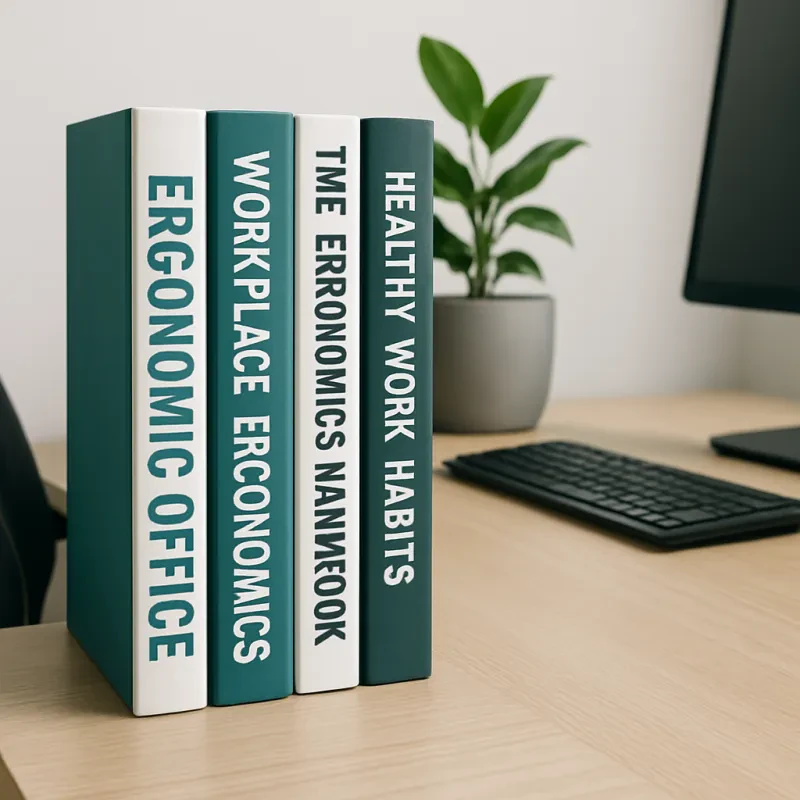When choosing an ergonomic keyboard, one of the most important decisions you'll make is whether to go with a mechanical or membrane model. Both have their advantages and trade-offs, and the right choice depends on your typing style, work habits, and what you value most in a keyboard.
In this article, we’ll break down the key differences between mechanical and membrane ergonomic keyboards to help you decide which one fits your needs best.
🧩 How Mechanical and Membrane Keyboards Work
Before diving into pros and cons, let’s start with how these keyboards work under the hood:
-
Mechanical Keyboards use individual mechanical switches beneath each key. These switches register key presses with precision and often produce tactile feedback or a "clicky" sound.
-
Membrane Keyboards use a thin rubber dome and a membrane layer to register keystrokes. Pressing a key compresses the dome until it makes contact with the membrane circuit.
Ergonomic keyboards come in both styles, offering the comfort of a split layout or curved design—but the feel and performance vary greatly depending on the type of key switch.
⚙️ Pros of Mechanical Ergonomic Keyboards
-
Tactile Feedback and Precision
Mechanical switches provide consistent, satisfying keystrokes. For touch typists, this means fewer mistakes and better accuracy over time. -
Longer Lifespan
Mechanical keyboards are built to last. Many switches are rated for 50–100 million keystrokes, making them a great long-term investment. -
Customizability
From switch types (linear, tactile, clicky) to keycap swaps, mechanical boards allow for a high degree of personalization. -
Reduced Fatigue with the Right Switches
Some low-force mechanical switches (like Cherry MX Red or Brown) require less pressure to actuate, which can reduce strain over long sessions.
🧽 Pros of Membrane Ergonomic Keyboards
-
Quiet Typing
Membrane keyboards are usually much quieter than mechanical ones, which is ideal if you're working in a shared space or on calls. -
Affordable
Typically more budget-friendly, membrane ergonomic keyboards are a solid entry point for those new to ergonomic setups. -
Soft, Cushioned Feel
The rubber dome beneath the keys gives a soft press, which some users find more comfortable over time. -
Lightweight and Portable
Without heavy switches, membrane boards tend to be lighter and more compact—great for hybrid or remote workers.
🆚 Mechanical vs. Membrane: Head-to-Head Comparison
| Feature | Mechanical Keyboard | Membrane Keyboard |
|---|---|---|
| Typing Feel | Tactile, clicky or smooth (customizable) | Soft, quiet, cushioned |
| Noise Level | Moderate to loud | Quiet |
| Durability | Very high (50M+ keystrokes) | Moderate (5–10M keystrokes) |
| Typing Speed & Accuracy | High | Moderate |
| Customizability | Extensive (switches, keycaps, lighting) | Minimal |
| Portability | Heavier and bulkier | Lightweight and compact |
| Price | Mid to high | Budget-friendly |
| Ideal Use | Heavy typists, coders, gamers | Casual users, shared workspaces |
👤 Which One Should You Choose?
Let’s narrow it down based on a few user types:
✅ You Might Prefer a Mechanical Ergonomic Keyboard If:
-
You type for hours each day and want the best tactile feedback
-
You’re a programmer, writer, or gamer who values precision
-
You enjoy customizing your setup (e.g., hot-swappable switches, macros)
-
You don’t mind a bit of noise or work in a private space
Top Picks:
-
Kinesis Advantage360 (split mechanical design)
-
Keychron Q11 (split ergonomic + mechanical + Mac/PC compatibility)
✅ You Might Prefer a Membrane Ergonomic Keyboard If:
-
You work in a quiet office or shared environment
-
You're new to ergonomic keyboards and want a lower price point
-
You type casually and value silence and a soft press
-
You need something lightweight and easy to carry
Top Picks:
💡 Bonus: Hybrid Options Exist!
Some ergonomic keyboards feature mechanical-feel rubber dome switches, giving you a middle ground between the two worlds. While not true mechanical keyboards, they offer a snappier response than standard membrane designs.
There are also low-profile mechanical switches that feel softer and quieter than traditional mechanical boards—ideal if you want the feel without the click.
🧘 Final Thoughts
Both mechanical and membrane ergonomic keyboards have their place, and there's no one-size-fits-all answer. The best choice ultimately depends on your personal comfort, the environment you're working in, and how much you're willing to spend.
If you can try out a few options in-store or borrow from a friend, that’s the best way to test what feels right under your fingers. Either way, upgrading to an ergonomic keyboard—mechanical or membrane—is already a big win for your comfort and posture.