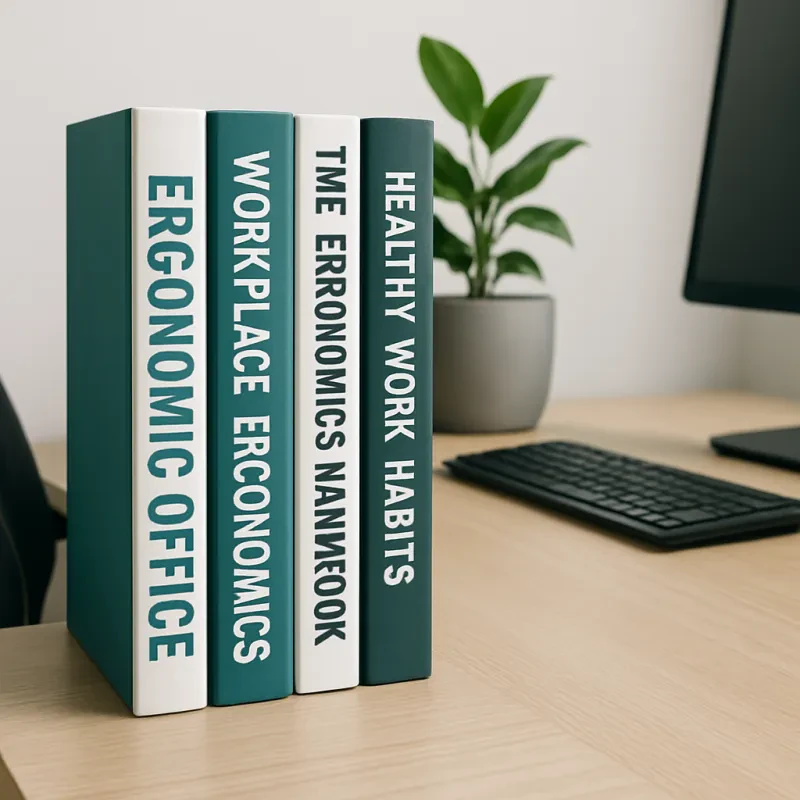In today’s digital age, millions spend hours daily at computers, clicking and scrolling through work, gaming, or creative tasks. Repetitive motions with a traditional mouse can strain wrists, hands, and forearms, leading to discomfort or serious conditions like carpal tunnel syndrome. Enter the ergonomic mouse—a game-changer designed to align with human anatomy and reduce strain. But what sets these devices apart? Read on to dive into the science behind ergonomic mouse designs, exploring biomechanics, key features, health benefits, and how they transform your workspace for comfort and productivity.
The Biomechanics of Hand and Wrist Strain
Why Traditional Mice Cause Problems
Traditional flat mice force the hand into an unnatural “prone” position, with the palm down and wrist twisted. This posture stresses the median nerve, a key player in carpal tunnel syndrome, and overworks tendons and muscles in the forearm. Studies, like one from the Journal of Occupational Health (2018), show prolonged use—over 4 hours daily—correlates with a 30% higher risk of repetitive strain injuries (RSIs).
How Ergonomics Counters This
Ergonomics blends biology, engineering, and psychology to fit tools to the body. An ergonomic mouse aims to maintain a “neutral” wrist position, mimicking the hand’s natural resting state—slightly tilted, with minimal twist. This reduces pressure on nerves and tendons, per a 2020 study in Ergonomics, which found neutral wrist angles cut muscle strain by 25%. The science hinges on aligning design with anatomy for healthier, longer use.
Key Features of Ergonomic Mouse Designs
Shape and Contour
Unlike flat, rectangular mice, ergonomic models feature curves and angles. Vertical mice, for instance, tilt the hand 60-90 degrees, like a handshake, easing forearm pronation. Trackball mice let fingers roll a ball instead of dragging the device, minimizing wrist motion. A 2022 study from the Human Factors journal noted vertical designs reduced forearm muscle activity by 20% compared to standard mice.
Button Placement and Sensitivity
Ergonomic mice position buttons for natural finger reach, avoiding awkward stretches. Some, like split or modular designs, angle buttons inward, matching thumb and finger arcs. Adjustable DPI (dots per inch) settings let users control cursor speed, reducing hand movement. This precision cuts strain, especially for graphic designers or coders.
Material and Grip
Soft, non-slip materials like rubberized coatings or textured grips enhance comfort and control. Palm rests, often built-in, support the hand’s base, preventing wrist hyperextension. Research from the American Journal of Industrial Medicine (2021) shows grippy, cushioned surfaces lower hand fatigue by 15% over 6-hour sessions.
Size and Customization
Ergonomic mice come in varied sizes to fit small, medium, or large hands. Adjustable weights or modular parts let users tailor the feel. A one-size-fits-all approach fails—customization aligns with individual biomechanics, boosting comfort, per a 2019 Applied Ergonomics study.
The Science and Health Benefits
Reducing Repetitive Strain Injuries
RSIs, including carpal tunnel and tendonitis, stem from repetitive motion and poor posture. Ergonomic mice cut risk by aligning the wrist neutrally. A 2023 meta-analysis in Occupational & Environmental Medicine found users of ergonomic mice reported 40% less wrist pain after 3 months versus traditional mouse users.
Improving Circulation
Twisted wrists compress blood vessels, slowing circulation and causing numbness. Vertical or contoured mice keep vessels open, enhancing blood flow. A 2021 study in the Journal of Physiology showed neutral hand positions improved forearm circulation by 18%, reducing tingling and fatigue.
Enhancing Productivity
Comfort translates to efficiency. Less strain means longer focus without breaks. A 2020 Cornell University study found ergonomic mouse users completed data entry tasks 12% faster, with 15% fewer errors, thanks to reduced discomfort and better control.
Long-Term Joint Health
Chronic strain wears joints and tendons, risking arthritis. Ergonomic designs distribute load across muscles, easing joint stress. The Arthritis Foundation notes that neutral-position tools, like ergonomic mice, may delay or prevent joint degradation in heavy computer users.
Types of Ergonomic Mice
Vertical Mice
These tilt the hand upright, mimicking a handshake. Brands like Logitech and Anker offer models with 57- to 90-degree angles, reducing pronation. Ideal for office workers, they excel in long-term use, though they take a week to adapt to, per user reviews.
Trackball Mice
With a stationary base and a rolling ball, trackballs shift movement to fingers or thumbs. Kensington’s Orbit series cuts wrist travel by 90%, per a 2022 ergonomics report, suiting precision tasks like design.
Contoured and Split Designs
Contoured mice, like Microsoft’s Sculpt, hug the hand’s natural curve. Split designs separate buttons for each finger, easing strain. Both shine for mixed tasks—browsing, coding, or gaming.
Who Benefits Most?
Office Workers
Professionals typing 6+ hours daily face high RSI risk. Ergonomic mice ease wrist load, boosting comfort for spreadsheets or emails.
Gamers
Fast clicks and scrolls strain hands. Ergonomic gaming mice, like Razer’s Basilisk, blend precision and comfort, cutting fatigue in long sessions.
Creatives
Designers and editors need precision. Trackballs or high-DPI ergonomic mice offer control without wrist wear, ideal for Photoshop or CAD.
Aging Users
Older adults, prone to arthritis, benefit from neutral positions and soft grips, per the National Institute on Aging, making ergonomic mice a smart pick.
Choosing the Right Ergonomic Mouse
Assess Your Needs
Consider daily use—hours, tasks, and hand size. Office workers may prefer vertical mice; gamers need high DPI. List your priorities: comfort, precision, or portability.
Test and Fit
Try before buying—grip, weight, and button feel vary. Check return policies from retailers like Amazon or Best Buy. Measure your hand; a medium mouse suits 7- to 8-inch hands.
Budget and Features
Basic models start at $20, like Anker’s vertical mouse. Premium options ($50-$100) add DPI adjustments, programmable buttons, and wireless tech. Balance cost with longevity.
Read Reviews
User feedback reveals durability and comfort. Look for 4+ star ratings on e-commerce sites, noting comments on ease of use and pain relief.
Integration Into Your Workspace
Pair your ergonomic mouse with a padded wrist rest, adjustable desk, and chair for a holistic setup. Position the mouse close to avoid shoulder strain. Software tweaks—customizing buttons or speed—maximize efficiency. For your ergonomic workspace, these mice complement standing desks and monitor arms, creating a strain-free zone.
The science behind ergonomic mouse designs rests on biomechanics—neutral wrist positions, reduced muscle strain, and better circulation. Features like vertical shapes, trackballs, and custom grips set them apart from traditional mice, cutting RSI risk, boosting productivity, and protecting joints. Whether you’re an office worker, gamer, or creative, these devices transform your workspace. Investing in an ergonomic mouse isn’t just about comfort—it’s about health, efficiency, and a smarter way to work. Explore options, test fits, and pair with your setup for a pain-free, productive future.