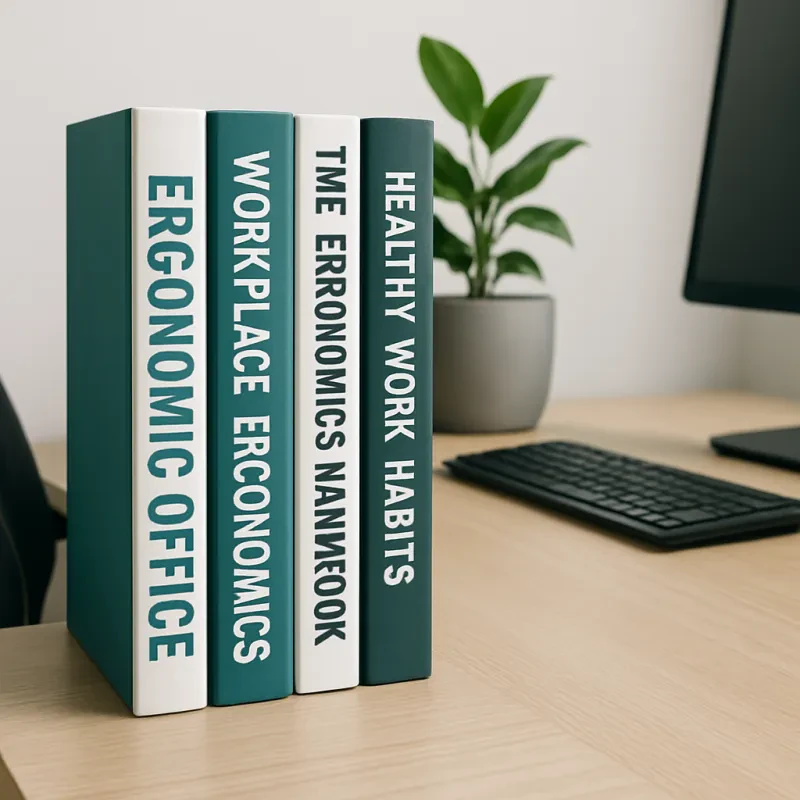Choosing a good keyboard doesn’t have to break the bank. A low-cost ergonomic keyboard for home office use can help reduce wrist pain while keeping your wallet happy. Here are some excellent options that offer comfort and value.
Logitech K350 Wireless Wave Keyboard: This keyboard has a wave-shaped design that naturally fits your hands. The cushioned palm rest adds an extra layer of comfort during long hours of typing. Plus, it’s wireless, so you can tidy up your desk without getting tangled in cords.
Microsoft Sculpt Ergonomic Keyboard: This one is a favorite among those who spend a lot of time at their desks. Its split design allows your arms and wrists to settle into a more relaxed position. The detachable palm support gives you that little extra comfort boost. It’s a solid choice that won’t bust your budget!
Kinesis Freestyle2 Keyboard: For a more customizable setup, the Freestyle2 is a winner. This low-cost ergonomic keyboard for home office environments lets you adjust the split angle to fit your body. It's lightweight and portable, making it great for work at home or on the go. Your wrists will thank you!
When shopping for budget-friendly keyboards, focus on features that enhance comfort and reduce strain. With the right choice, you can keep your wrists feeling good without spending a fortune. So go ahead, find the one that suits you best!
Top Features to Look For in Keyboards
Shopping for a new keyboard? You want something that won't just sit pretty on your desk, but actually makes your typing experience comfortable. Look for a few key features that can help you avoid wrist pain. Comfort and functionality are important here, especially if you spend hours at your desk.
First up, consider the keyboard layout. A full-size layout with a number pad can be super handy, but a compact keyboard can save space and encourage better hand positioning. Ergonomic split designs let your hands rest at a more natural angle, which is a game changer for long sessions. Check out low-cost ergonomic keyboards for home office use—they often come in all shapes and sizes!
Next, think about key feel. You want keys that have a satisfying tactile response but aren’t too stiff. Soft, springy keys can lessen the strain on your fingers. Look for adjustable height options, too. A keyboard that you can tilt helps keep your wrists straight, reducing the risk of discomfort.
Finally, pay attention to the materials. Keyboards with soft-touch surfaces or padded wrist rests provide extra comfort. This is especially important for anyone who spends a lot of time typing. A low-cost ergonomic keyboard for home office use can still be packed with these great features, so don’t settle for less.
How to Choose the Right Keyboard
Finding the best keyboard can feel like a challenge, but it doesn't have to be. If you're looking for a low-cost ergonomic keyboard for home office use, there are a few things to keep in mind to help you make the right choice.
First, think about the layout. Some keyboards have a traditional flat design, but ergonomic options typically have a curved or split layout to minimize wrist strain. Look for one that feels comfortable and natural to your hands. If you type a lot, you want a keyboard that supports your natural hand position.
Next up is the key feel. Do you prefer a soft touch when typing, or do you like a more tactile response? Some keyboards have quiet keys that make little noise, while others have a more pronounced click. If you often work in a quiet space or share your office, a quieter keyboard might be the way to go. Check reviews to see what other users say about the key feel.
Don’t forget about wrist support. Some keyboards come with built-in wrist pads, while others might require an extra accessory. A good wrist support can help keep your wrists straight, reducing the chances of pain and discomfort. Make sure whatever you choose gives you that added support.
Finally, consider your budget. A low-cost ergonomic keyboard for home office doesn’t mean you have to sacrifice quality. There are plenty of options that provide great comfort and functionality without breaking the bank. Read up on some reviews and make a list of features that matter most to you, so you can find the perfect fit for your workspace.
Tips for Better Ergonomics at Your Desk
Making your workspace comfy can really change your day-to-day vibe. For starters, adjust your chair so that your feet sit flat on the floor. If your legs dangle, it can lead to strain over time. Support your lower back with a cushion or a chair that has lumbar support built in. Your body will thank you later!
Next up, let's talk about your keyboard. Position it so your elbows stay close to your body and form a 90-degree angle. This helps prevent strain on your wrists. Choosing a low-cost ergonomic keyboard for home office can make a big difference. Look for one with a split or curved design to keep your wrists in a more natural position as you type.
Don’t forget about your screen either. Make sure it’s at eye level so you’re not craning your neck. If you're using a laptop, consider getting a stand or a separate monitor. Your eyes will be happier, and you’ll be less likely to get neck pain. Regular breaks are essential too. Stand up, stretch, and give your body a little movement throughout the day.
Lastly, keep everything you need within arm’s reach. It cuts down on those awkward stretches and prevents strain. A tidy desk is not just nice to look at; it keeps your mind clear too. Investing some time into setup can really pay off in comfort and productivity.