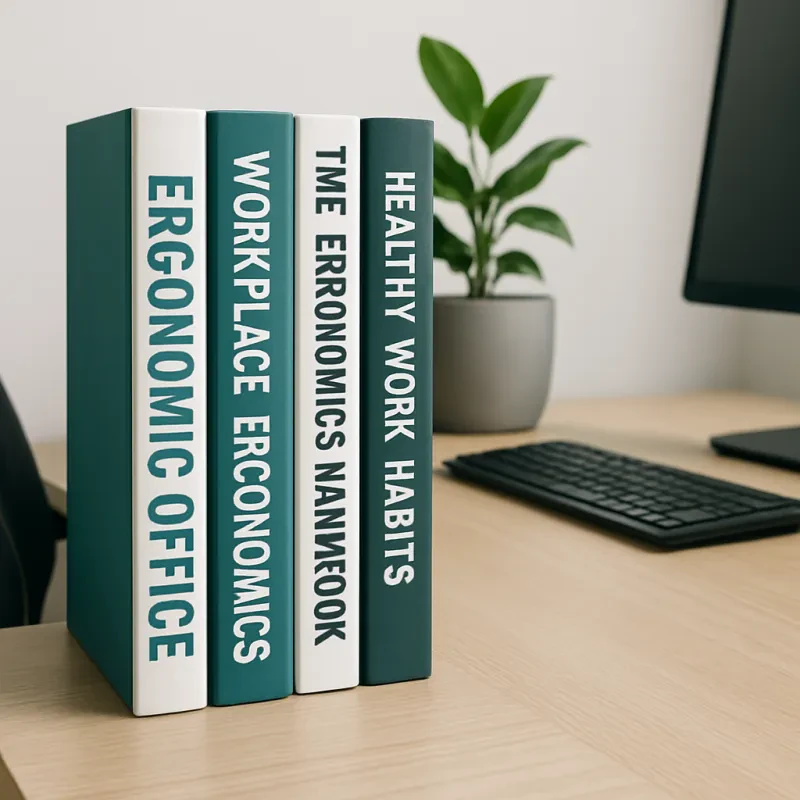Introduction
When we think about ergonomics, most of us picture supportive chairs and standing desks. But there’s another side to ergonomic design that often goes unnoticed: cognitive ergonomics. It’s all about creating environments that help our brains work better — reducing mental fatigue, boosting focus, and keeping stress in check.
In today’s world of endless notifications, cluttered workspaces, and competing demands, mental overload is real. Let’s explore how cognitive ergonomics can help you design a workspace that supports your mind as well as your body.
What is Cognitive Ergonomics?
Cognitive ergonomics is the science of designing tasks, tools, and spaces to align with how our brains naturally process information. Instead of forcing your brain to adapt to a chaotic environment, you adjust your environment to work with your brain.
Key areas include:
-
Information processing: How we perceive, remember, and make decisions.
-
Mental workload: The amount of mental effort required to complete a task.
-
Human-computer interaction: Designing interfaces that don’t frustrate or overload us.
Why Does Mental Fatigue Happen?
Mental fatigue occurs when your brain is asked to juggle too many tasks, distractions, or bits of information at once. Did you know that mental fatigue can cut your productivity by 20-30%? When your brain is overloaded, it struggles to process information and stay focused, making tasks feel harder than they should.
Common causes:
-
Visual clutter: Messy desks, disorganized screens.
-
Constant multitasking: Switching tasks burns brainpower.
-
Poor lighting and noise: Harsh lighting or background chatter add to cognitive load.
-
Complex tools: Confusing software or devices that aren’t user-friendly.
Left unchecked, mental fatigue can reduce focus, creativity, and decision-making — and can even lead to burnout over time.
Benefits of a Cognitively Ergonomic Workspace
✅ Better focus: Fewer distractions mean your brain can stay on task.
✅ Less stress: Clear spaces and systems lower mental friction.
✅ Improved productivity: You spend less time “context switching.”
✅ Greater well-being: Small design tweaks can lead to big gains in mental energy.
Imagine a fire fighting control room where split-second decisions save lives. In one study, redesigning the workspace with cognitive ergonomics — like clearer displays and fewer distractions — helped operators make faster, more accurate decisions while feeling less mentally drained. Your home office can benefit from similar principles to keep your mind sharp and stress low.
Practical Tips: Designing for Cognitive Ergonomics
-
Declutter Your Workspace
A cluttered desk equals a cluttered mind. Research shows that a cluttered desk can reduce your task accuracy by up to 15%. A tidy workspace isn’t just pleasing to the eye — it helps your brain focus better! Keep only what you need within reach — store or toss the rest. Use cable organizers, drawer dividers, and storage bins to create a calm visual field. -
Simplify Information Flow
Use clear labeling, color coding, or digital folders to make it easy to find what you need. Tools like ergonomic keyboards and intuitive software can reduce unnecessary brainwork. -
Manage Digital Distractions
Try turning off non-essential notifications. Consider apps that help you focus, like website blockers or the Pomodoro technique, to balance work and breaks. -
Optimize Lighting and Acoustics
Harsh fluorescent lights can cause eye strain and fatigue. Use natural light when possible, or add task lamps with adjustable warmth. If you’re in a noisy space, noise-canceling headphones or soft background music can help your brain filter distractions. -
Use Visual Ergonomics
Ergonomic monitor placement reduces eye and neck strain — but it also affects how easily your brain processes visual info. Keep screens at eye level and adjust contrast to reduce squinting and mental strain. -
Support Comfortable Posture
While cognitive ergonomics focuses on mental processes, your body and mind are connected. An delarue An ergonomic chair, a supportive seat cushion, or a height-adjustable desk can reduce physical discomfort that distracts your brain.
Small Changes, Big Results
You don’t need a complete office overhaul to enjoy the benefits of cognitive ergonomics. In one study, simple cognitive ergonomics changes, like reducing distractions and organizing tasks, cut mental strain by nearly 12% and boosted productivity by over 4%. Small tweaks can go a long way! Start with small tweaks: tidy up your desk, adjust your lighting, simplify your tools. Over time, these improvements can help you feel more focused, energized, and ready to tackle your work without burning out.
Final Thoughts
Our minds work best when our spaces are designed with intention. By embracing cognitive ergonomics, you can transform your home office or workspace into a place that supports mental clarity — not just physical comfort.
When you’re ready to take the next step, explore ergonomic chairs, keyboards, and accessories that not only feel good but help you think more clearly, too.