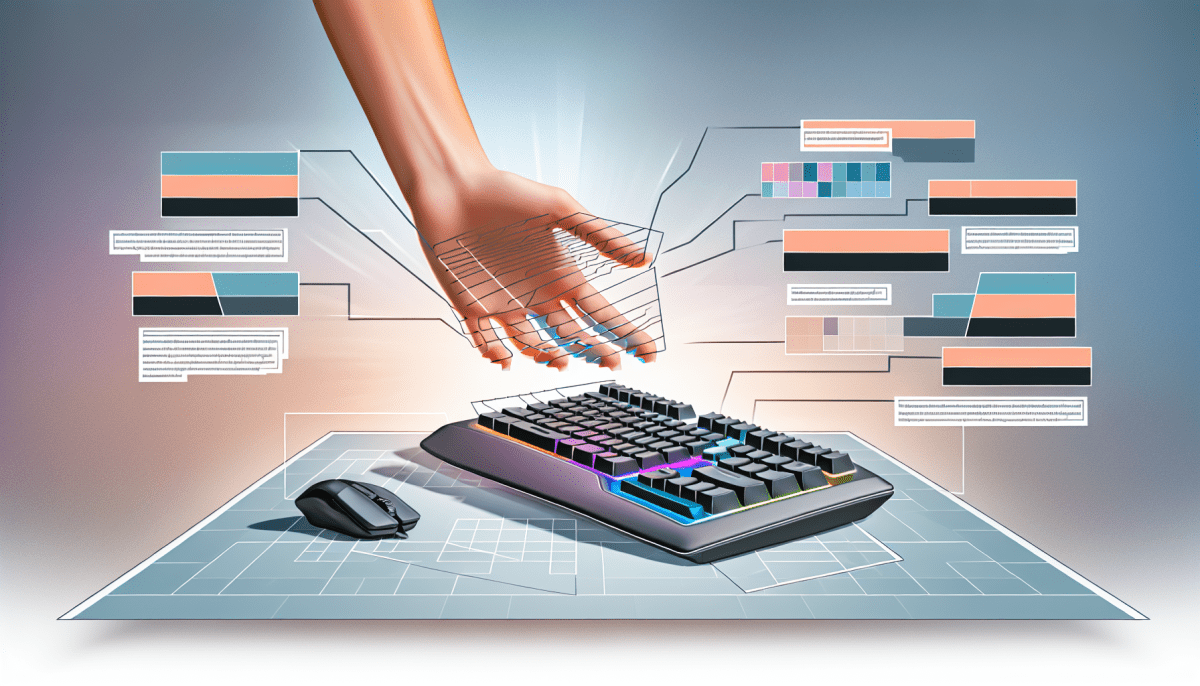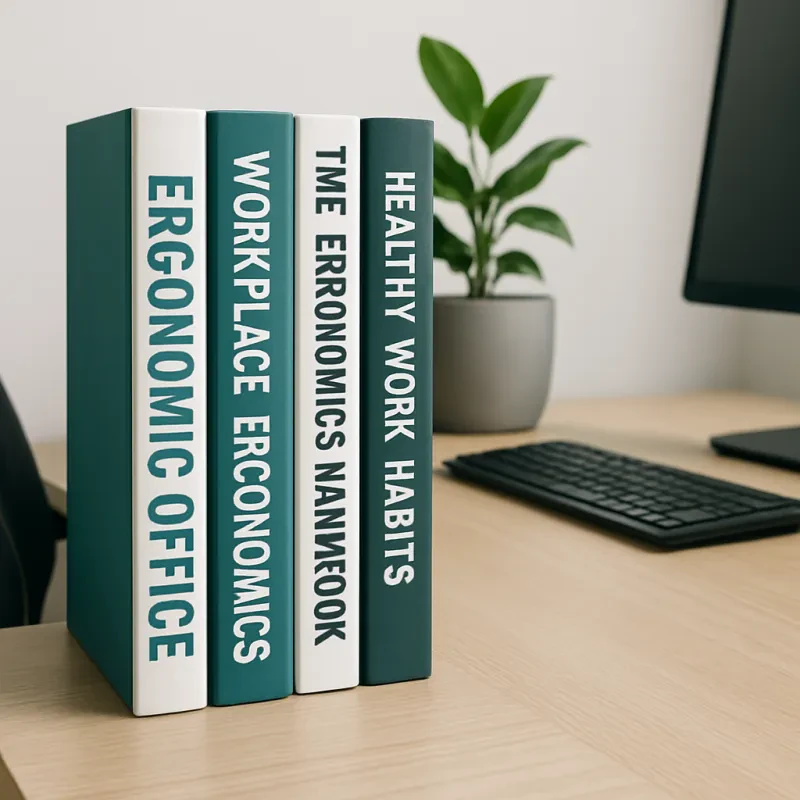Why You Should Switch to an Ergonomic Keyboard: Benefits and Recommendations
If you spend hours typing each day, whether for work or gaming, you may have experienced discomfort in your wrists, fingers, or shoulders. Traditional keyboards, while functional, aren’t designed with long-term comfort in mind. That’s where ergonomic keyboards come in.
Making the switch to an ergonomic keyboard can improve your comfort, productivity, and even your health. In this article, we’ll dive into the benefits of ergonomic keyboards and provide recommendations to help you find the best one for your needs.
The Benefits of Using an Ergonomic Keyboard
1. Reduced Wrist and Hand Strain
One of the biggest advantages of an ergonomic keyboard is its ability to reduce strain on your wrists and hands. Standard keyboards force your hands into unnatural positions, which can lead to discomfort or even conditions like carpal tunnel syndrome. Ergonomic keyboards are designed with a more natural wrist alignment, reducing pressure and preventing long-term injuries.
2. Increased Typing Comfort
If your hands feel sore after typing for extended periods, an ergonomic keyboard can make a significant difference. Many models feature split-key layouts, curved designs, or soft wrist rests that help you maintain a comfortable position. This extra comfort can enhance your overall typing experience and make long work hours more manageable.
3. Better Posture and Reduced Shoulder Tension
Typing on a standard keyboard often leads to a hunched posture, which puts strain on your shoulders and neck. Ergonomic keyboards encourage a more natural arm position, helping to improve posture and minimize tension in your upper body. This is especially beneficial if you spend hours at a desk every day.
4. Higher Productivity and Efficiency
When you’re comfortable, you work more efficiently. An ergonomic keyboard allows for faster and more accurate typing by reducing discomfort and promoting a better hand position. Whether you’re a professional writer, programmer, or gamer, improved efficiency means getting more done with less strain.
5. Prevention of Repetitive Strain Injuries (RSI)
Long-term use of poorly designed keyboards can contribute to repetitive strain injuries (RSI), which are painful and difficult to treat. Ergonomic keyboards minimize unnecessary movements and pressure, reducing your risk of developing RSI over time.
Features to Look for in an Ergonomic Keyboard
Before choosing an ergonomic keyboard, consider the following features to ensure you get the best fit for your needs:
1. Split or Curved Layout
Ergonomic keyboards often come in split or curved designs that allow for a more natural hand position. Split keyboards separate the keys into two sections, reducing wrist pronation, while curved keyboards guide your hands into a comfortable position.
2. Adjustable Tilt and Wrist Support
A good ergonomic keyboard should allow for adjustable tilt angles so you can customize it to your comfort level. Built-in wrist rests provide additional support and help maintain a neutral wrist position.
3. Mechanical vs. Membrane Keys
Mechanical keyboards provide tactile feedback and require less force to press, reducing finger fatigue. Membrane keyboards are quieter and more affordable, but they may not offer the same long-term comfort as mechanical options.
4. Wireless or Wired Connectivity
Wireless ergonomic keyboards provide more flexibility and reduce desk clutter, while wired models ensure a stable connection. Your choice depends on your workspace setup and personal preference.
5. Compatibility with Your Device
Ensure the keyboard is compatible with your operating system, whether you use Windows, macOS, or Linux. Some ergonomic keyboards also feature multi-device connectivity, allowing you to switch between devices seamlessly.
Best Ergonomic Keyboards to Consider
Now that you understand the benefits and features to look for, here are some of the best ergonomic keyboards available:
1. Logitech Ergo K860

- Split curved design for natural wrist placement
- Cushioned palm rest for added comfort
- Wireless connectivity with Bluetooth and USB receiver
- Perfect for professionals and remote workers
2. Microsoft Sculpt Ergonomic Keyboard

- Domed split-key layout to promote natural hand position
- Separate number pad for customizable desk setup
- Wrist support to reduce strain
- Ideal for office use and long typing sessions
3. Kinesis Freestyle2 Ergonomic Keyboard

- Adjustable split design for a customizable fit
- Low-force key switches for reduced typing effort
- Compact size to minimize desk clutter
- Great for programmers and writers
4. Perixx Periboard-512 Ergonomic Keyboard

- Budget-friendly ergonomic option
- Integrated palm rest for extra support
- Full-size keyboard layout with function keys
- Suitable for home and office use
5. Keychron Q10 Alice Layout Ergonomic Keyboard

- Premium mechanical keyboard with an ergonomic Alice layout
- High-quality key switches for a superior typing experience
- Customizable RGB lighting and hot-swappable keys
- Best choice for tech enthusiasts and gamers
Final Thoughts
Switching to an ergonomic keyboard is one of the best investments you can make for your comfort, productivity, and long-term health. Whether you’re working from home, gaming for hours, or simply typing emails, an ergonomic keyboard can make all the difference in reducing strain and improving efficiency.
If you’re ready to make the switch, consider the recommended models above and find the one that best suits your needs. Your hands, wrists, and shoulders will thank you!