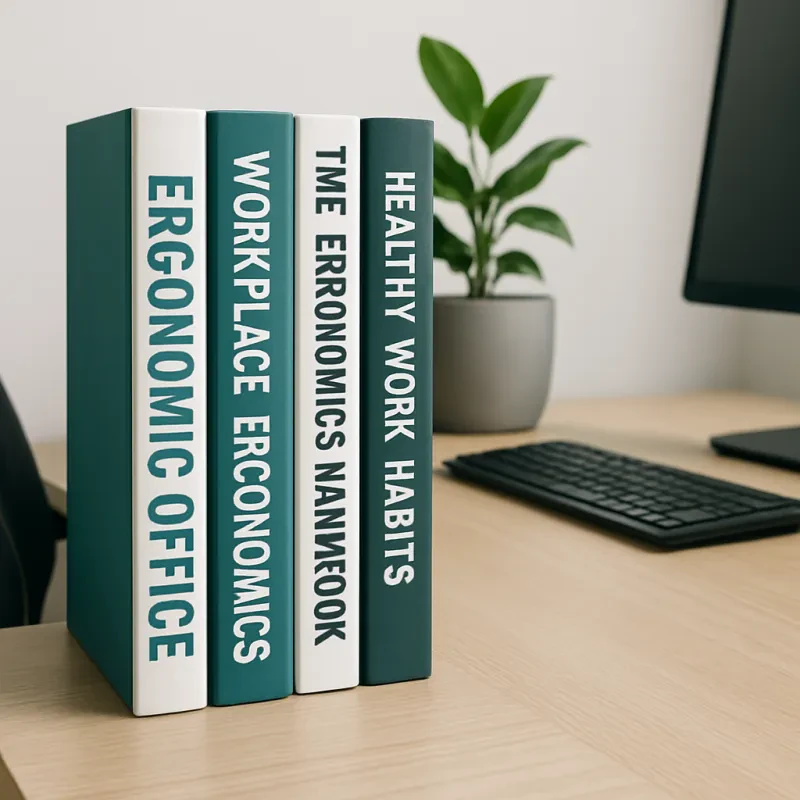If you’re spending hours on a computer every day, you know how important a good mouse is. But did you know that a poorly designed mouse could be the reason your wrist and fingers feel sore? That’s where ergonomic mice come in—they’re designed to keep your hand in a more natural position, reducing strain and helping you work comfortably for longer.
In this guide, we’re diving into the best ergonomic mice for productivity, so you can get more done without the pain!
Why You Need an Ergonomic Mouse
A well-designed ergonomic mouse can help prevent repetitive strain injuries (RSI), reduce wrist pain, and improve overall comfort during long hours at your desk. Unlike standard mice, ergonomic options promote a more natural hand position, minimizing stress on your joints and muscles.
The benefits of switching to an ergonomic mouse include:
✅ Better wrist posture – No more awkward angles!
✅ Reduced muscle fatigue – Less strain means more energy for actual work.
✅ Increased productivity – When you're comfortable, you work faster and more efficiently.
Now that we know why they’re great, let’s check out the top ergonomic mice for maximum productivity.
🖱️ What Makes a Mouse Ergonomic?
Ergonomic mice are all about reducing wrist strain and improving comfort. Unlike traditional mice that force your hand into a flat, unnatural position, ergonomic mice provide better support and alignment.
Some of the best designs include:
✅ Vertical Mice – These keep your hand in a more natural handshake position.
✅ Trackball Mice – Instead of moving your whole wrist, you control a trackball with your fingers.
✅ Contoured Mice – Designed to fit your palm comfortably, reducing unnecessary tension.
Now, let’s check out the top ergonomic mice to keep you pain-free and productive!
The Best Ergonomic Mice for Productivity
1️⃣ Logitech MX Master 3S – The Ultimate Productivity Powerhouse
This is the go-to mouse for professionals and creatives who need speed, precision, and comfort. With a sculpted shape and ultra-fast scrolling, it’s perfect for multitasking across multiple screens.
Why you’ll love it:
✔️ Super smooth and fast scrolling
✔️ Customizable buttons for efficiency
✔️ Comfortable grip for long hours
2️⃣ Logitech Lift Vertical – Best for Wrist Comfort
This vertical mouse is designed for small to medium hands, keeping your wrist in a natural position to reduce strain. If you experience wrist pain, this might be the perfect switch!
Why you’ll love it:
✔️ Ergonomic, vertical design for better posture
✔️ Wireless and lightweight
✔️ Silent clicks for a quieter workspace
3️⃣ Anker Vertical Ergonomic Mouse – The Budget-Friendly Choice
Want an ergonomic mouse without breaking the bank? The Anker Vertical Mouse is a great affordable option that still provides excellent wrist support.
Why you’ll love it:
✔️ Comfortable vertical grip
✔️ Budget-friendly without compromising comfort
✔️ Plug-and-play setup
4️⃣ Evoluent VerticalMouse 4 – Advanced Ergonomics for Professionals
The Evoluent VerticalMouse 4 is designed with medical ergonomics in mind, offering exceptional wrist and hand support. It’s a favorite among those who need serious wrist relief.
Why you’ll love it:
✔️ Scientifically designed for hand and wrist health
✔️ Customizable button layout
✔️ Ideal for extended computer use
5️⃣ Jestik Evoluent VerticalMouse 4 (Right-Handed) – Premium Comfort and Precision
This premium vertical mouse offers precision and comfort, making it a great choice for those who want high-end ergonomic support.
Why you’ll love it:
✔️ Natural hand position to reduce strain
✔️ Adjustable pointer speed
✔️ Comfortable grip for long work sessions
Final Thoughts
Switching to an ergonomic mouse can change the way you work, helping you stay comfortable, productive, and pain-free. Whether you want a high-end professional model or an affordable option, there’s an ergonomic mouse for you!
Ready to upgrade? Check out these top ergonomic mice and give your wrist the relief it deserves!
📌 Find them here:
👉 Logitech MX Master 3S
👉 Logitech Lift Vertical
👉 Anker Vertical Mouse
👉 Evoluent VerticalMouse 4
👉 Jestik Evoluent VerticalMouse 4