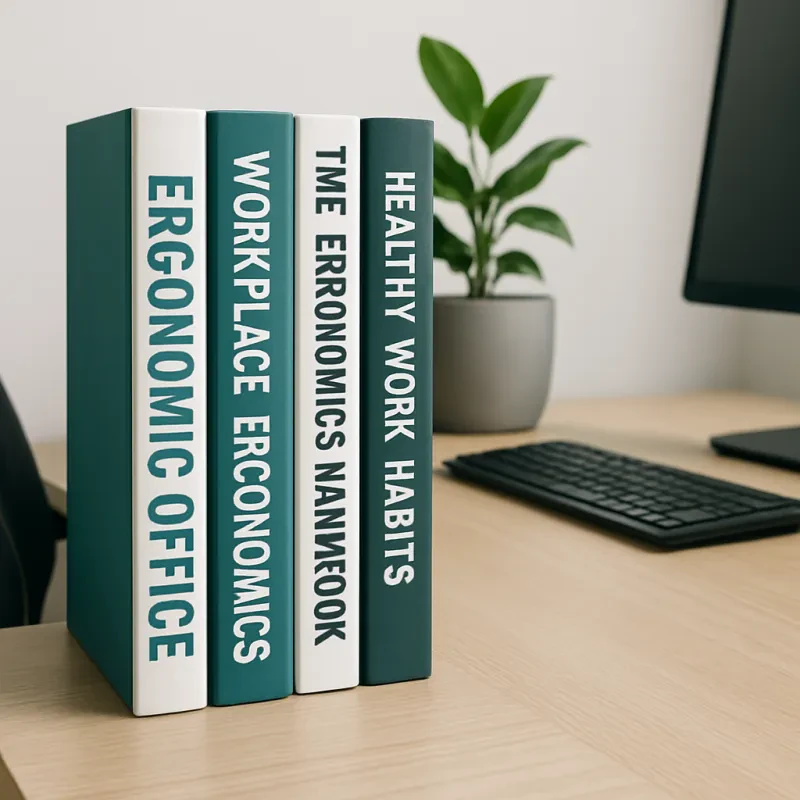When it comes to creating the ultimate home office, a comfortable desk setup is essential. You want to ensure that you have everything you need within easy reach, while also making sure that you are sitting in a position that promotes good posture and reduces strain on your body.
Start by choosing a desk that is the right height for you. Your elbows should be at a 90-degree angle when you are typing, and your feet should be flat on the floor. Consider investing in an adjustable desk so that you can easily switch between sitting and standing throughout the day.
Next, make sure that your chair is supportive and comfortable. Look for a chair with adjustable armrests and lumbar support to help prevent back pain. It's also a good idea to use a footrest if your feet don't comfortably reach the ground.
Finally, organize your desk in a way that minimizes clutter and promotes productivity. Use a monitor stand to elevate your screen to eye level, and invest in an ergonomic keyboard and mouse to reduce strain on your wrists. Keep frequently used items within arm's reach, but make sure to leave plenty of space for your arms to move freely.
Chair Selection for Healthy Posture
Choosing the right chair is crucial for maintaining healthy posture during long hours of work in your home office. Look for a chair that provides adequate lumbar support to ensure your lower back is properly supported. A chair with adjustable armrests can help reduce strain on your shoulders and neck by allowing you to position your arms at a comfortable level while typing or using a mouse.
Make sure the chair you select has a seat depth that allows you to sit back with your back against the chair while still leaving a couple of inches between the edge of the seat and the back of your knees. This will help promote good circulation and prevent discomfort during extended periods of sitting. Additionally, a chair with adjustable height and tilt features will allow you to customize the position of the chair to fit your body and reduce strain on your muscles.
Consider investing in a chair with a breathable fabric or mesh back to help keep you cool and comfortable during long hours of sitting. Avoid chairs with hard, rigid backs that can cause discomfort and restrict your movement. Remember, the key to maintaining healthy posture while working from home is to choose a chair that provides adequate support and allows you to adjust it to fit your individual needs.
Lighting Tips to Reduce Eye Strain
Proper lighting is essential for creating a comfortable and productive work environment in your home office. Here are some simple tips to help reduce eye strain and make your workspace more ergonomic.
First, consider the placement of your desk in relation to natural light sources. Position your desk so that natural light is not directly in front of or behind you, as this can cause glare and make it difficult to see your computer screen. Instead, place your desk perpendicular to any windows to allow for natural light to filter in without causing distractions.
Next, invest in a good desk lamp with adjustable brightness levels. A lamp with multiple brightness settings will allow you to customize the lighting to suit your needs throughout the day. Make sure the lamp is positioned to illuminate your workspace evenly and reduce shadows on your work surface.
Lastly, consider using warm LED bulbs with a color temperature of around 3000K to 4000K. These bulbs provide a softer, more natural light that is easy on the eyes and helps reduce eye strain during long hours of work. Avoid using harsh overhead lighting or cool-toned fluorescent bulbs, as these can cause glare and discomfort.
Organizational Solutions for Productivity Boost
One of the key factors in boosting productivity while working from home is having an organized and efficient workspace. By implementing some simple organizational solutions, you can create a home office environment that promotes focus and creativity.
Start by investing in functional storage solutions such as shelving units, filing cabinets, and desk organizers. Keeping your work area clutter-free will not only improve your productivity but also help reduce stress and increase overall well-being.
Another essential organizational solution is to create a designated space for each task. By segregating your work area into zones for different activities such as writing, brainstorming, and filing, you can streamline your workflow and maximize efficiency.
Additionally, consider implementing a digital filing system to keep your virtual workspace organized. Create folders for different projects and tasks, and make sure to regularly declutter your digital files to ensure easy access to information when needed.