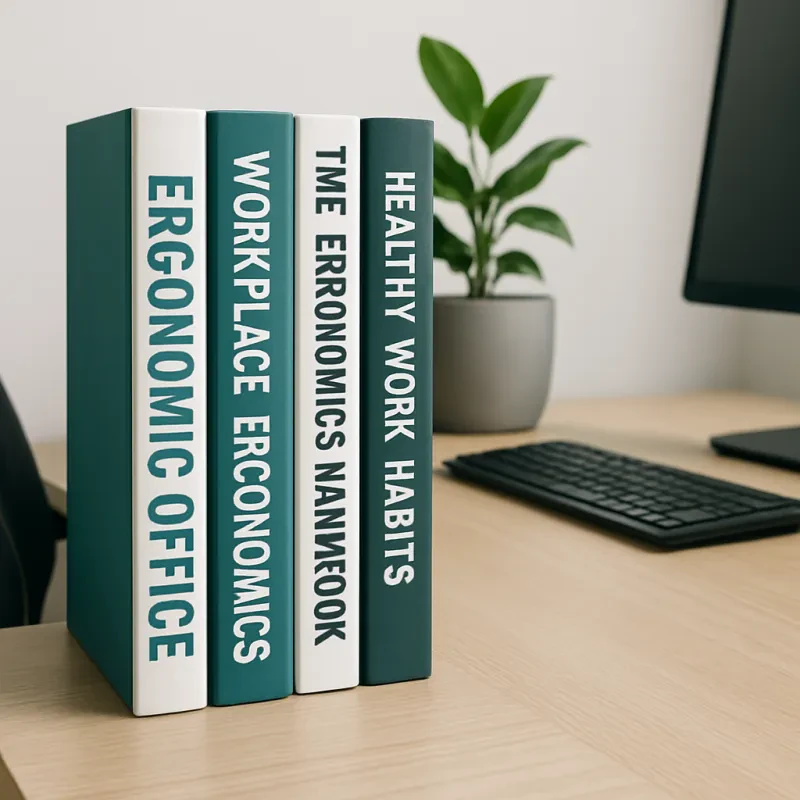Finding a comfortable mouse as a left-handed person can feel like searching for a needle in a haystack. Most mice are designed with right-handed users in mind, leaving left-handers stuck with awkward grips or wrist strain after long workdays. Fortunately, ergonomic mice tailored for left-handed users, like the Evoluent VM4L, are changing the game. This article explores why the Evoluent VM4L left-handed vertical mouse is a fantastic choice for comfort and productivity, with insights into its design and tips for making the most of it in your home office.
Why Left-Handed Users Need Ergonomic Mice
Left-handed people often adapt to right-handed tools, but this can lead to discomfort, especially during long hours at a desk. Standard mice force the hand into unnatural positions, contributing to wrist pain or repetitive strain injuries (RSI). An ergonomic mouse for left-handed users, such as the Evoluent VM4L, promotes a natural “handshake” position, reducing strain and aligning the wrist comfortably. For those spending hours on tasks like coding, writing, or graphic design, this small change can make a big difference in preventing discomfort and boosting productivity.
Explore more ergonomic tips and product reviews at our article hub.
Meet the Evoluent VM4L: A Left-Handed Game-Changer
The Evoluent VM4L Left-Hand Ergonomic Vertical Mouse is designed specifically for left-handed users, offering a vertical design that keeps your hand in a relaxed, upright position. Unlike traditional mice, which require twisting the wrist, the VM4L’s 55-60° angle (based on similar vertical mice like the Logitech MX Vertical) aligns the forearm and wrist naturally. This reduces muscle strain, making it ideal for anyone experiencing wrist pain or looking to prevent it.
Key Features of the Evoluent VM4L
-
Vertical Design: Encourages a neutral wrist position to minimize strain, perfect for long work sessions.
-
Six Programmable Buttons: Customize shortcuts for tasks like copy-paste or app-switching, enhancing left-handed productivity.
-
Adjustable DPI Settings: Switch between sensitivity levels (typically 800-2600 DPI, based on Evoluent’s specs) for precision in tasks like editing or browsing.
-
Wired or Wireless Options: The VM4L offers flexibility with a reliable connection, catering to different desk setups.
-
Comfortable Grip: Shaped to fit left-handed users, with a thumb rest for added support during extended use.
These features make the Evoluent VM4L a standout for left-handed professionals, students, or anyone seeking an ergonomic mouse for left-hand wrist pain relief.
How the Evoluent VM4L Stands Out
What sets the Evoluent VM4L apart is its dedication to left-handed users, a group often overlooked in the ergonomic mouse market. While other mice, like the Logitech MX Master 3S or Anker Wireless Vertical, are ambidextrous or right-handed, the VM4L is crafted specifically for left-handers. Its vertical design reduces the risk of carpal tunnel syndrome, as studies suggest vertical mice can decrease muscle activity by up to 10% compared to traditional mice. For left-handed users tired of adapting to right-handed tools, this mouse feels like it was made just for you.
The programmable buttons are another highlight. Whether you’re a graphic designer needing quick tool switches or an office worker juggling spreadsheets, you can tailor the VM4L to your workflow. Plus, its sleek design doesn’t scream “ergonomic nerd”—it’s practical and professional, fitting seamlessly into any home office.
Tips for Using the Evoluent VM4L in Your Home Office
Switching to a left-handed vertical mouse for your home office takes a little adjustment, but the benefits are worth it. Here are some tips to get the most out of your Evoluent VM4L:
-
Ease Into It: Give yourself a week to adapt to the vertical grip. Start with shorter sessions to build muscle memory.
-
Customize Your Buttons: Use Evoluent’s software (if available, based on similar models) to map buttons to frequent tasks, like opening emails or zooming in documents.
-
Pair with a Supportive Setup: Combine the VM4L with an ergonomic keyboard or wrist rest for a complete pain-free workspace. Check out our ergonomic mouse articles for pairing ideas.
-
Adjust DPI for Your Tasks: Lower DPI (e.g., 800) for precise editing, higher DPI (e.g., 2600) for faster navigation.
-
Keep Your Desk Clear: The VM4L’s vertical design requires slight arm movement, so ensure your desk allows a natural range of motion.
These steps can help you maximize comfort and efficiency, whether you’re working on reports or browsing for inspiration.
Comparing the Evoluent VM4L to Other Options
While the Evoluent VM4L is a top pick for left-handed users, it’s worth considering how it stacks up against other ergonomic mice on Comfy Home Office. For example:
-
Logitech Lift Vertical Ergonomic Wireless Mouse: Great for small/medium hands but ambidextrous, not left-hand specific. It’s pricier but offers Bluetooth connectivity.
-
Anker Wireless Vertical Ergonomic Optical Mouse: Budget-friendly and vertical but not tailored for left-handers, limiting its appeal for dedicated left-handed use.
-
Evoluent VM4R (Right-Hand): The right-handed counterpart to the VM4L, showing Evoluent’s commitment to ergonomic design for all users.
The VM4L shines for its left-hand-specific design, making it the go-to choice for those prioritizing comfort without compromising functionality.
Is the Evoluent VM4L Right for You?
If you’re a left-handed user dealing with wrist discomfort or simply want a mouse that feels designed for you, the Evoluent VM4L is worth a look. It’s ideal for:
-
Professionals working long hours (e.g., writers, coders, accountants).
-
Left-handers frustrated by right-handed or ambidextrous mice.
-
Anyone seeking an ergonomic mouse for left-hand wrist pain relief or RSI prevention.
If you have smaller hands or prefer wireless connectivity, you might also explore the Logitech Lift Vertical Mouse, available in our ergonomic mice category. However, for a tailored left-handed experience, the VM4L is hard to beat.
Final Thoughts
The Evoluent VM4L left-handed vertical mouse is more than just a tool—it’s a solution for left-handed users who deserve comfort without compromise. Its thoughtful design, programmable features, and focus on wrist health make it a standout for home office setups. Curious to try it? Check out the Evoluent VM4L on Comfy Home Office, and explore more ergonomic insights in our article hub. Your wrists will thank you.
Have you used a vertical mouse before, or are you considering the VM4L? Share your thoughts or questions below—we’d love to hear about your ergonomic journey!