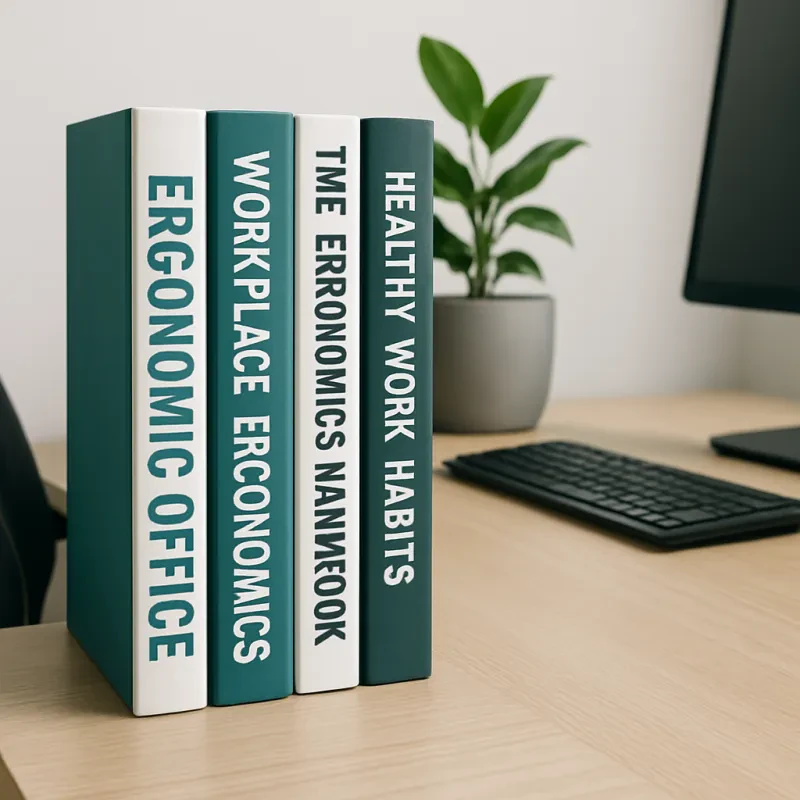Are you looking to improve your productivity at work or home? One simple solution may be to switch to an ergonomic keyboard. These keyboards are designed with your comfort and efficiency in mind, offering a more natural typing experience that can help reduce strain on your hands and wrists. In this article, we will explore the benefits of ergonomic keyboards and how they can boost your productivity.
Typing for long periods of time on a traditional keyboard can lead to discomfort and even injury. The unique design of ergonomic keyboards helps to promote a more neutral wrist and hand position, reducing the risk of conditions such as carpal tunnel syndrome and repetitive strain injury. By typing on a keyboard that is specifically crafted to fit the natural shape of your hands, you can reduce strain and increase your overall comfort while working.
In addition to preventing injury, ergonomic keyboards can also improve your typing speed and accuracy. The split design of many ergonomic keyboards allows for a more natural hand positioning, which can help you type more efficiently. Some keyboards even feature customizable key layouts and shortcut keys, allowing you to tailor your typing experience to fit your individual needs and preferences. With an ergonomic keyboard, you may find yourself typing faster and with fewer errors, ultimately boosting your productivity.
Benefits of Using an Ergonomic Keyboard
Using an ergonomic keyboard can greatly improve your productivity and overall comfort while working on a computer. These keyboards are specifically designed to reduce strain on your hands, wrists, and arms, making typing for long periods much more comfortable. The shape and layout of an ergonomic keyboard encourage a more natural hand position, which can help prevent repetitive strain injuries such as carpal tunnel syndrome.
One of the key benefits of using an ergonomic keyboard is the reduction of muscle strain and tension. Traditional keyboards can force your hands and wrists into awkward positions, leading to discomfort and fatigue. With an ergonomic keyboard, your hands are positioned in a more natural and relaxed way, allowing for a more comfortable typing experience. This can help reduce the risk of developing chronic pain conditions associated with long hours of typing.
Additionally, ergonomic keyboards often come with customizable features such as adjustable tilt angles and split key layouts, allowing you to personalize the keyboard to suit your individual needs. This can help improve your typing speed and accuracy, ultimately boosting your productivity. Overall, investing in an ergonomic keyboard can make a significant difference in your comfort level and efficiency when working on a computer.
Key Features to Look for in a Keyboard
When it comes to choosing the right keyboard to boost your productivity, there are several key features you should consider. These features can make a big difference in your comfort, efficiency, and overall typing experience.
First and foremost, look for an ergonomic keyboard design. Ergonomic keyboards are specially designed to reduce strain on your wrists and hands, which can help prevent repetitive strain injuries. These keyboards typically have a split design or a curved shape that better accommodates the natural position of your hands and wrists.
Another important feature to consider is the key layout. Look for a keyboard with a comfortable and responsive key layout that is easy to type on. Mechanical keyboards, for example, are popular for their tactile feedback and durability, while membrane keyboards are known for their quiet typing experience.
Lastly, consider additional features such as customizable shortcut keys, backlighting, and wireless connectivity. Customizable shortcut keys can help you streamline your workflow, while backlighting can make it easier to type in low-light conditions. Wireless connectivity can also add convenience and reduce clutter on your desk.
Tips for Optimizing Your Keyboard Setup
1. Adjust the height and angle of your keyboard: One of the first things you should do when setting up your ergonomic keyboard is to make sure it is positioned correctly. Your keyboard should be at a height that allows your arms to rest comfortably at your sides with your elbows at a 90-degree angle. You can also adjust the angle of the keyboard to suit your preferences and reduce strain on your wrists.
2. Use a wrist rest: If your keyboard does not come with a built-in wrist rest, consider purchasing one separately. A wrist rest can help support your wrists and reduce strain on your hands and arms during long typing sessions. Make sure the wrist rest is positioned in a way that allows your wrists to remain in a neutral position while typing.
3. Take regular breaks: No matter how ergonomic your keyboard setup is, it's important to take regular breaks to prevent repetitive strain injuries. Set a timer to remind yourself to stand up, stretch, and walk around every hour or so. This will help improve circulation and reduce stiffness in your muscles.