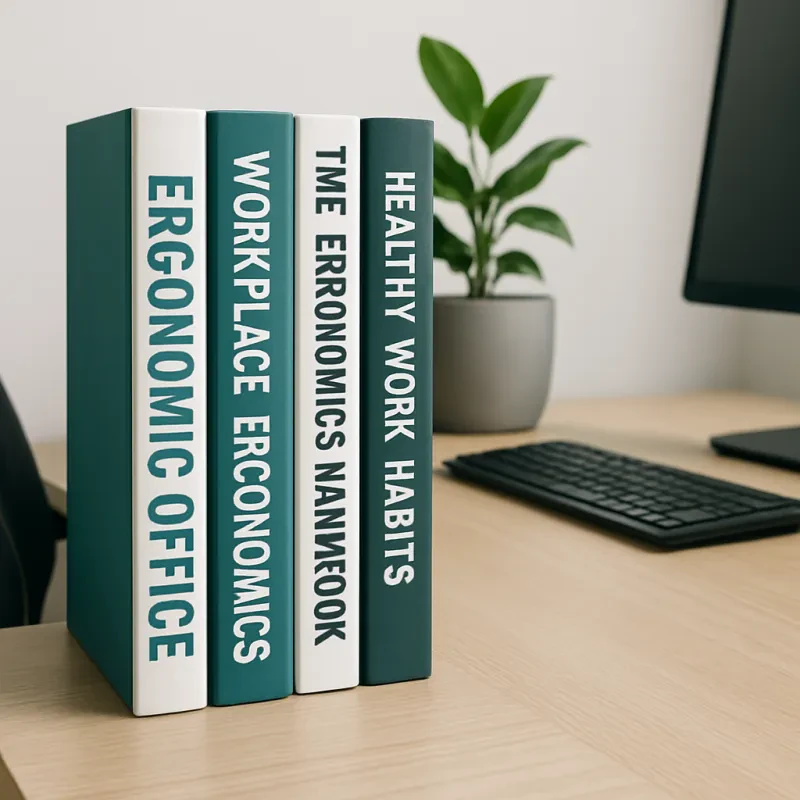Another benefit of ergonomic chairs is their adjustability. Most ergonomic chairs come with features such as adjustable seat height, lumbar support, and armrests, allowing you to customize the chair to fit your body perfectly. This can help reduce discomfort and increase your overall comfort while working.
In addition to physical benefits, ergonomic chairs can also improve your productivity. By providing better support and comfort, ergonomic chairs can help you stay focused and alert throughout the day. This can lead to increased efficiency and output, making you more productive in your work. Overall, investing in an ergonomic chair can help you maximize your comfort and productivity in the workplace.
Choosing the Right Chair for You
When it comes to maximizing comfort and productivity in your workspace, one of the most important factors to consider is the chair you sit in. Choosing the right ergonomic chair can make all the difference in your workday, helping to reduce strain on your body and keep you focused and productive.
When selecting an ergonomic chair, there are a few key features to look for. Adjustable height is essential, as it allows you to customize the chair to fit your body perfectly. Look for chairs with lumbar support to help maintain the natural curve of your spine, and padded armrests to reduce strain on your shoulders and wrists.
Consider the material of the chair as well. Breathable mesh is a great option for staying cool and comfortable throughout the day, while leather or faux leather provides a sleek and professional look. Ultimately, the right chair for you is one that is fully adjustable, offers ample support, and is made from a material that suits your personal preference.
Setting Up Your Chair for Maximum Comfort
When it comes to maximizing comfort and productivity in the office, having an ergonomic chair is essential. However, simply having the right chair is not enough. Properly setting up your chair can make a world of difference in how comfortable you feel throughout the day. Here are a few tips to help you set up your chair for maximum comfort.
First, make sure your chair is adjusted to the correct height. Your feet should be flat on the floor with your knees at a 90-degree angle. This will help reduce strain on your lower back and promote proper posture. Adjust the height of your chair so that your elbows are at a 90-degree angle when typing on your keyboard, with your wrists straight.
Next, adjust the backrest of your chair to support the natural curve of your spine. This will help prevent slouching and encourage a more upright posture. Many ergonomic chairs come with adjustable lumbar support, so be sure to take advantage of this feature to further customize the fit of your chair to your body.
Finally, make sure that your chair is positioned close to your desk so that you can easily reach all of your work tools without straining. Your monitor should be at eye level, with your arms at a comfortable distance from the keyboard. Taking the time to properly set up your chair will not only improve your comfort but also boost your productivity throughout the day.
Tips for Maintaining Posture and Preventing Discomfort
When it comes to maximizing comfort and productivity while working, having the right ergonomically designed chair can make a world of difference. However, even with the best chair, it's important to maintain good posture to prevent discomfort and potential long-term issues. Here are some tips to help you maintain proper posture while sitting in your ergonomic chair.
First and foremost, make sure to adjust your chair so that your feet are flat on the floor and your knees are at a 90-degree angle. This will help distribute your weight evenly and prevent strain on your lower back. Additionally, adjust the height of your chair so that your arms can rest comfortably on your desk while keeping your shoulders relaxed.
Another important tip is to sit back in your chair with your back fully supported by the chair's lumbar support. This will help prevent slouching and maintain the natural curve of your spine. It's also important to take breaks and stretch regularly to prevent stiffness and promote circulation.
Lastly, be mindful of your posture throughout the day. Avoid crossing your legs or slouching forward, and try to keep your head level with your computer screen to prevent strain on your neck. By following these simple tips, you can ensure that your ergonomic chair is working to its full potential in keeping you comfortable and productive throughout the day.