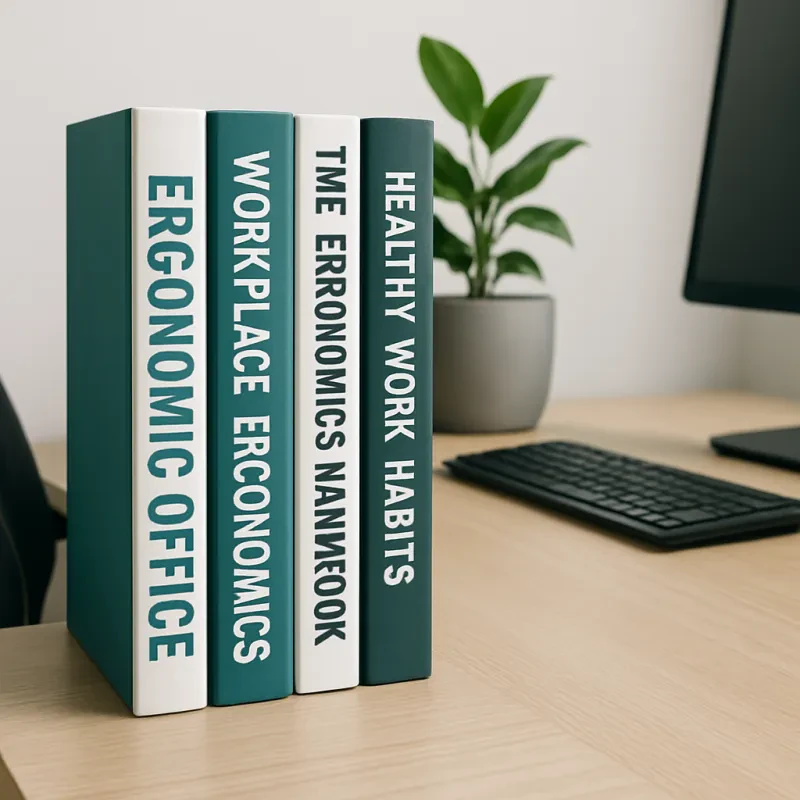Creating the perfect left-handed remote work setup can make a world of difference. Let’s be real—being a lefty sometimes means dodging standard products that just don’t make sense for you. Whether it’s keyboards or desk setups, embracing your left-handedness is key to working comfortably and efficiently.
Start with a left-handed mouse. Trust me, it’s a game changer. It feels way more natural and cuts down on awkward wrist angles. Look for a mouse with ergonomic features to keep your hand relaxed during those long Zoom calls or when you’re deep in a project. Bonus points if it has customizable buttons—you can set them to do the things you use most often!
Next up: consider a left-handed keyboard. These keyboards are designed with you in mind, placing everything where it feels comfortable. It helps avoid that annoying reach for the mouse, giving your hand more space. Plus, many come with features that enhance your typing speed, so you can fly through your work with ease.
Don’t forget about your workspace setup. Position your monitor to the left of your keyboard. This setup prevents strain and keeps your body aligned. An adjustable desk can also be a great investment, letting you switch between sitting and standing with ease. Comfort is key when you’re working long hours.
Wrap your left-handed remote work setup with some good lighting and organization. Use desk organizers that cater to your left-hand preference—everything at arm’s reach and easy to grab. With your space tailored to your needs, you’ll find it easier to focus and be productive every day.
Must-Have Tools for Left-Handed Workers
Finding the right tools for a left-handed remote work setup can make a huge difference in your comfort and productivity. Left-handed workers often face challenges with standard equipment designed for right-handers, but there are some awesome tools out there that cater specifically to your needs.
First up, consider a left-handed mouse. Using a mouse designed for left-handed folks can drastically improve the way you navigate your screen. Look for ergonomic shapes that fit comfortably in your hand, reducing strain during long hours of scrolling and clicking. Brands like Logitech and Razer offer great options that not only feel good but also enhance your workflow.
Next, don't overlook the importance of a keyboard. A left-handed keyboard or a customizable one can allow you to rearrange keys to suit your preferences. Some even offer programmable shortcuts, which can save time and help streamline repetitive tasks. Check out brands like Kinesis or ErgoDox EZ. They have solid options that make typing feel easier and more natural.
Finally, adding an ergonomic desk or chair to your left-handed remote work setup is crucial. Look for desks that allow you to adjust the height so you can sit at the right level for your needs and find this balance. Adjustable chairs can give your back the support it needs, no matter how long your workday stretches. Investing in a good setup transforms your workspace into a haven for productivity.
Simple Tips for a Better Setup
If you're diving into a left-handed remote work setup, a few simple tweaks can make a world of difference. Start by adjusting your workspace. Place your monitor slightly off-center to the right, which can help reduce neck strain and give you a better view of your screen. It might feel odd at first, but your body will thank you!
Next, consider your keyboard and mouse. Investing in a left-handed keyboard or a mouse designed for lefties can make typing and navigation way easier. It’s all about comfort! You want tools that fit your hand naturally, so don't hesitate to try out a few options. Look for ones that feel good with your grip.
Lighting is also super important in your left-handed remote work setup. Position your desk lamp to the right side to avoid casting a shadow on your work area. Good lighting can help reduce eye strain and keep you feeling focused. A well-lit workspace is key to staying productive!
Finally, take regular breaks. Stand up, stretch, and even adjust your position now and then. This helps you reset and keeps your energy levels up. Use a timer or an app that reminds you to move. Small changes can add up and really enhance your remote working experience!
Choosing the Right Desk and Chair
Picking the right desk and chair is a game-changer for your left-handed remote work setup. Not only do you want something stylish, but comfort and functionality are key too. Trust me, you’ll thank yourself after those long hours of work.
When it comes to desks, look for one with plenty of surface space. You’ll want enough room for your laptop and any other essentials, like a notebook or some colorful pens. Adjustable height desks can be great, especially if you like switching between sitting and standing. Plus, make sure the desk can accommodate your left-handed needs—like keeping your mouse and other tools on the left side!
Your chair should feel like a hug for your back. Go for one with good lumbar support to avoid that awful lower back pain. If it’s adjustable, even better! You can tweak it to fit your height and desk setup perfectly. A rolling chair helps you move around easily, which is a big win in a home office.
Keep an eye out for features that make your left-handed remote work setup smoother. Consider getting a chair that swivels; this lets you reach for items without straining. Don’t overlook materials, either. Breathable fabrics keep you cool during marathon work sessions, and sturdy materials ensure your desk and chair last through all your projects.